
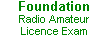

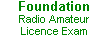
| |
Connecting input devices to transmitters
7D1 Recall that connecting anything other than the supplied microphone to the transmitter requires correct operation of the PTT line and that the audio signal levels are correct
Most transceivers
use a microphone that is attached to the transceiver via a removable
plug. This plug may be a round type, or may be a newer "modular" or
square type - similar to a telephone cable plug. In either case, the
microphone supplied with the transceiver has been specially matched with
the transceiver itself.
During your practical assessment, it would be a good idea to look at the
microphone plug on the transceiver you will be using.
The role of the plug and socket is to make sure that the correct signals
from the microphone are sent to the correct parts of the transceiver. At
a minimum this would include the signal that says when the PTT switch
has been pressed, and the audio signal from the microphone itself. With
many transceivers the microphone also has various controls ( such as
channel up and down buttons, scan buttons etc - some now have all of the
controls of the main control panel duplicated on the microphone ) that
also have to be connected to the transceiver in the proper order for
their correct operation.
If any of these were incorrectly wired, the transceiver would not
operate correctly. At worse the transceiver could be told that the PTT
was depressed when it was not, and the transceiver put into transmit
mode continually. At best the transceiver would simply not operate.
There are a number of different accessories that you may wish to connect
to the microphone socket of the transceiver. These may include:
i) A TNC - Terminal Node Controller. This is an interface between the
transceiver and a computer / terminal which allows the transceiver to
operate Packet a digital modes. The TNC controls the PTT and the sound
levels which it sends to the transceiver. It will be necessary to check
the audio level from the TNC is correct and not over driving the
transceiver and that the PTT properly keys the transmitter so that it
operates properly.
ii) A different microphone. Most transceivers are supplied with a
suitable microphone to operate, however there are different types of
microphones that you may think are more suitable for your use - such as
one built into a headband / headphones, a desk microphone, a handsfree
microphone ( normally for in car use ) etc. Depending on type they may
come with a built in PTT switch or use an external switch, and are
likely to have different audio signal output levels - ie they generate
different signals when you talk than the original microphone did.
iii) Sound Card interface. Many digital modes ( such as PSK31, SSTV,
RTTY etc ) can be generated on a computer and fed to the transceiver for
transmission. The computer would therefore control the audio signal
levels and the operation of the PTT. It will be necessary to check the
audio level from the Sound card is correct and not over driving the
transceiver.
When connecting anything other than the supplied microphone you must
ensure that:
a) The PTT line works correctly. This means that the transceiver will
transmit only when commanded to operate PTT line especially when it is
triggered from a TNC or computer ) and will return to receive when the
PTT line is released.
b) The audio levels are correct for the transceiver. Too little level
would mean that you are not heard, too high a level would mean that your
signal was distorted, and you would not be understood.
The origin of some of the text on this page is from the RSGB with additions by the web master